Getting Started
- Register: To join Alogah.com, click on "Become Professional" under the Register button. Fill in your name, email, password, and mobile number, and click "Register" to receive an OTP. Once verified, your profile will be created successfully.
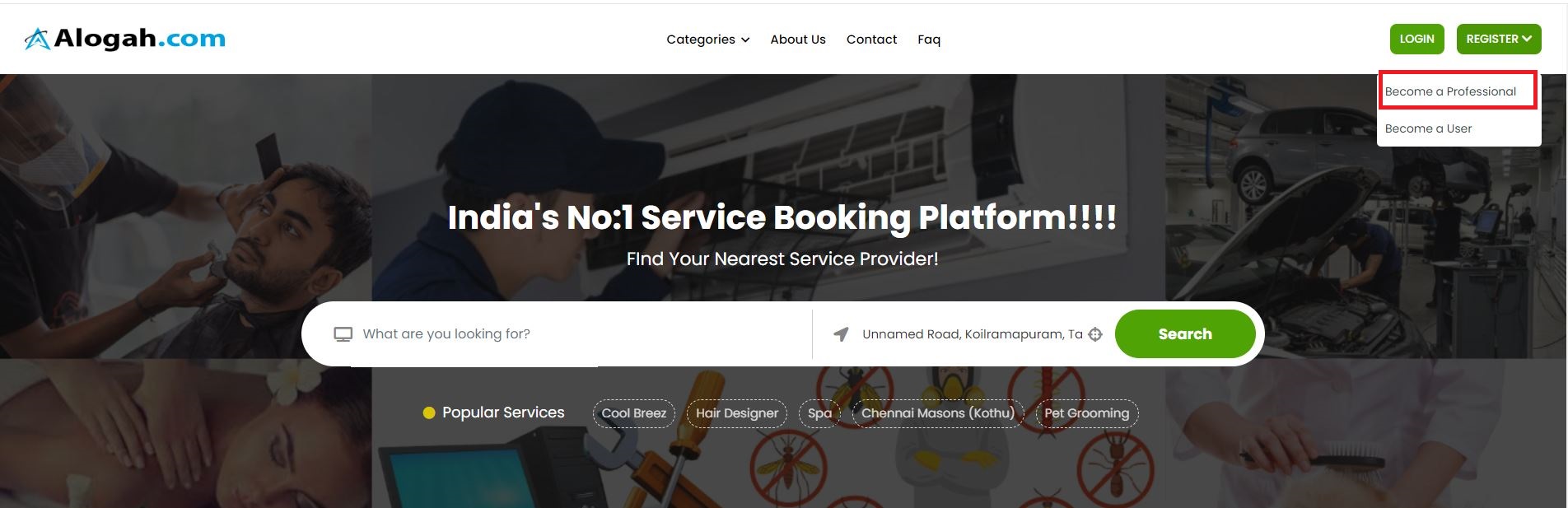
- Set Availability: Log in and click on the profile icon. Select "Availability" to set your working hours on a day-to-day basis. Choose the hours you're available to serve your customers.
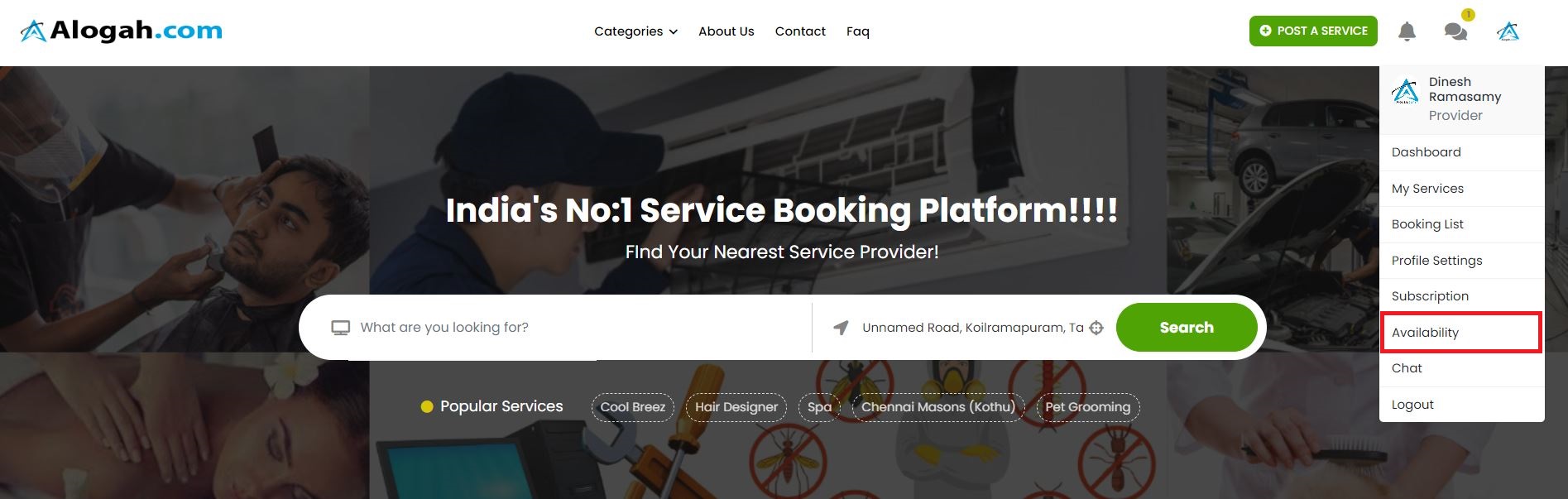
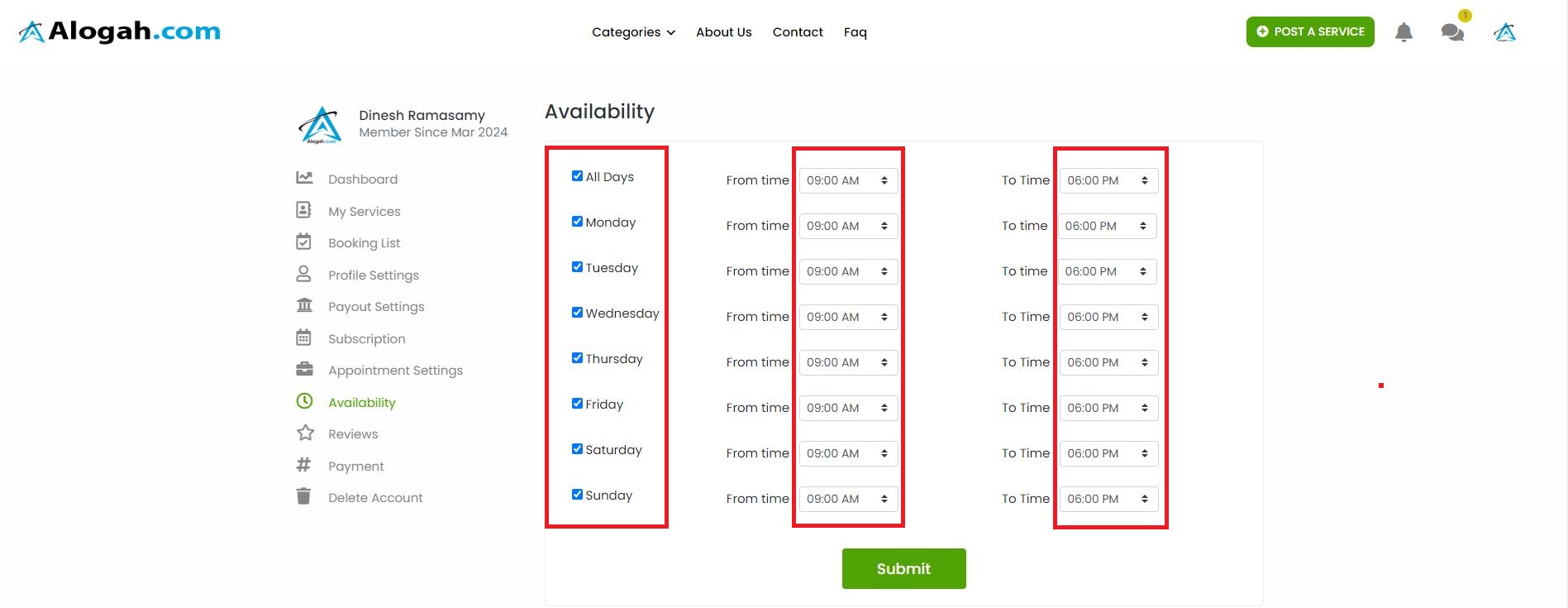
- Select Subscription: Choose a subscription plan that suits your needs. You'll find subscription plans with a Razorpay payment gateway link. Select Razorpay and click "Select Plan." Complete the payment process using your preferred payment mode.
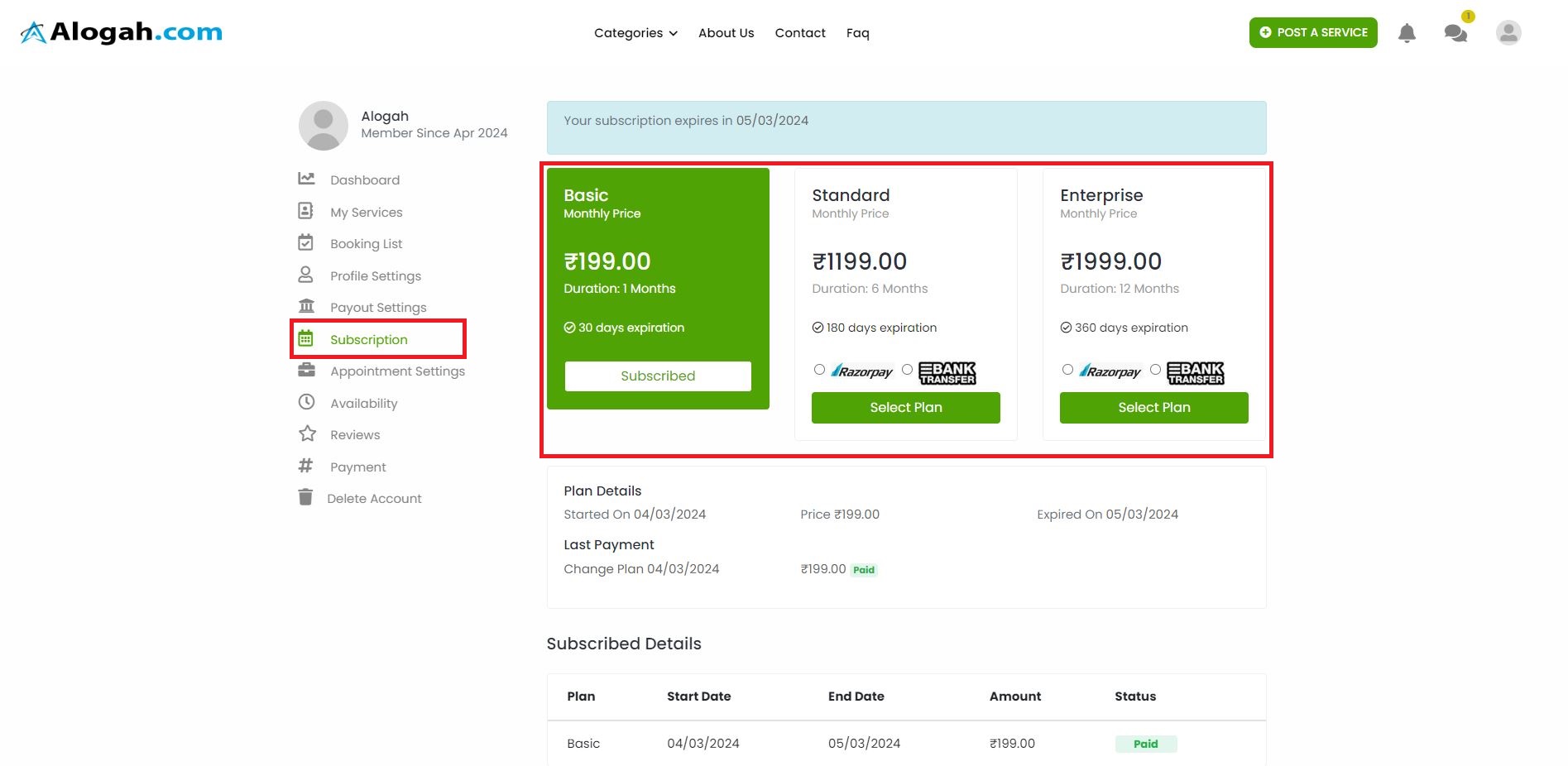
Ready to Get Started?
Congratulations on enabling your account to add services! Here's what to do next:
- Post a Service: Click on "Post a Service" to add your service. Enter the service title, amount, location, category, and sub-category. Describe your service offerings in detail, including up to four offered services. For example, if you're an AC service technician, you can offer installation services, repair and maintenance, upgrades and retrofitting, and duct cleaning and optimization. Provide detailed information about your service and your experience to help customers easily identify you as a professional in your field.
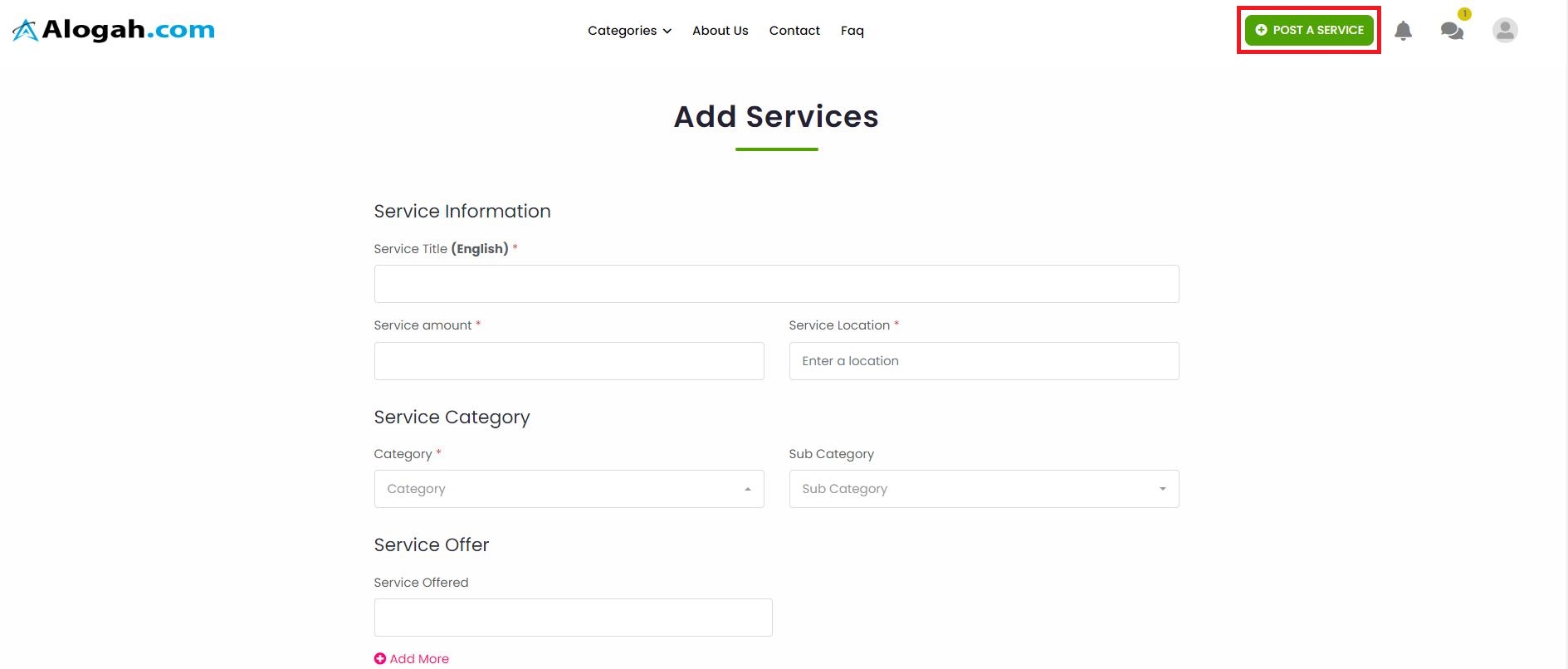
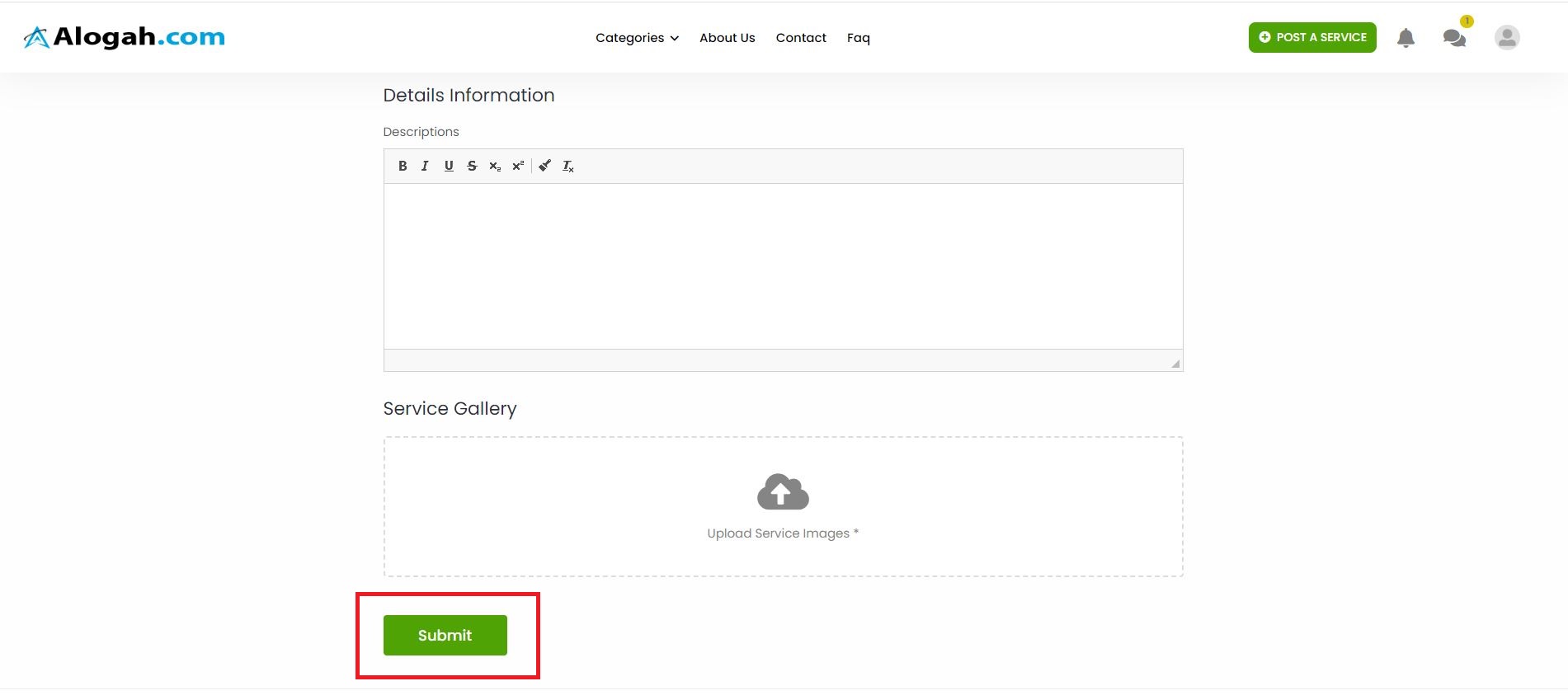
- Upload Images: Upload three images to showcase your service. Visuals speak volumes, so make sure your images are high-quality and represent your service accurately.
- Submit: Click "Submit" to add your service. That's it! You've successfully added your service. Repeat these steps if you operate in multiple cities to expand your reach.
Support and Assistance
- Customer Support: Our friendly customer support team is here to assist you. Contact us via email or whatsapp with any questions or concerns.